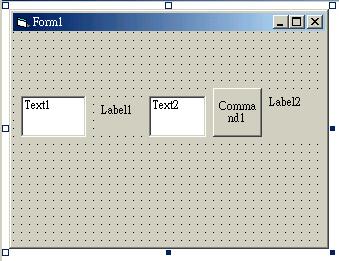
VB 6.0 講義 1 2 3 4 5 6 7 8 9 10 11 12 13 14 15 16
程式練習1: 乘法器
步驟1. 依畫面擺上物件 (2個 文字框, 2 個標籤, 1個命令鈕)
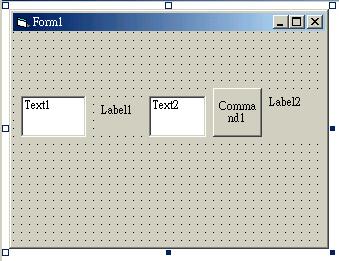
步驟2. 修改相關屬性
| 類別 | 預設物件名稱 | 屬性欄 | 屬性說明 | 屬性值 |
| form(表單) | form1 | name | 表單名稱 | frmcalculator |
| caption | 表單標題 | 乘法器 | ||
| label(標籤) | label1 | name | 標籤名稱 | lbloperator |
| caption | 標籤外觀 | X | ||
| label(標籤) | label2 | name | 標籤名稱 | lblresult |
| caption | 標籤外觀 | 清為空白 | ||
| textbox(文字框) | text1 | name | 文字框名稱 | txtno1 |
| text | 文字框內容 | 清為空白 | ||
| textbox(文字框) | text2 | name | 文字框名稱 | txtno2 |
| text | 文字框內容 | 清為空白 | ||
| CommandButton(命令鈕) | command1 | name | 文字框名稱 | cmdequal |
| caption | 文字框內容 | = |
修改完後看一下畫面, 是否有所改變
步驟3. 撰寫程式碼
在 命令鈕 cmdequal 上雙按 , 寫入以下藍色的程式碼
Private Sub cmdequal_Click()
lblresult.Caption = Val(txtno1.Text) *
Val(txtno2.Text)
End Sub
解釋1: 在 cmdequal 被 Click 後, lblresult 的 caption 變為 txtno1 和 txtno2 的內容 相乘
解釋2: val( ) 為轉換數值函數